Welcome to the TrueRep VBT User Guide!
This is your one-stop destination for everything about the TrueRep VBT app. Whether you're looking for how-to guides, tips to make the most of your workouts, or need help troubleshooting, you'll find it all here. Consider this guide your buddy to help you get the best out of TrueRep VBT, making your training smoother and more effective!
Required Setup
- Need a device mounting solution (tripod recommended)
- Decent lighting environment
Need to Create an Account?
- Sign Up: Click on the "Sign Up" button located on the homepage of our website.
- Choose Your Plan: Select the number of systems/additional users needed (for multiple users on the same system).
- Create Your Account: Fill in the required information to set up your TrueRep VBT account. This will become your login credentials.
- Payment Submission: After creating your account, proceed to submit your payment information as prompted. This step finalizes your account activation.
- Magnet Delivery: After finalizing your account, the TrueRep team will receive your information and will get your tracking solution processed and shipped out for delivery. (3-5 business days)
How to Set Up Your Device for Optimal Tracking
Watch our Setup Walkthrough Video
How TrueRep VBT Works
Our tracking algorithm finds the magnet based on the color coating. Due to this, you want to keep the background free of that exact color.
We are able to filter out a wide spectrum of greens, but if the color is close enough to the magnet it can interfere.
Device Specifications
TrueRep VBT is available on iOS and iPadOS. Devices must be running iOS 16 or iPadOS 16 and later.
- Properly Place the Magnet
TrueRep VBT measures velocity by finding and tracking our magnet.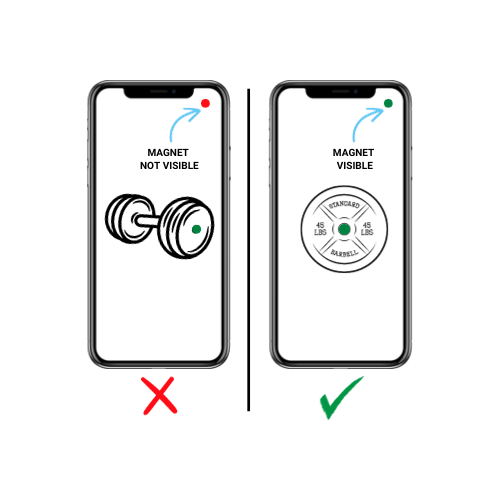
You need to place the magnet in a spot on the barbell that will be fully visible by the device for the full range of motion. The magnet needs to be flat and not rotate or move in any way during the rep.
- Device is Stable and Stationary
TrueRep VBT precisely measures the change in position of the barbell. The device must be stationary throughout every rep to produce the most accurate data. Keep the phone in vertical orientation while recording.- ✅ Use a portable tripod, or rest the phone against any stationary object.
- ❌ Do not hand-hold your phone when recording!
Position your phone side-on
TrueRep VBT needs to have a good view of your magnet throughout the full range of motion of the rep. Position the phone between 0º and 30º from the end of the barbell.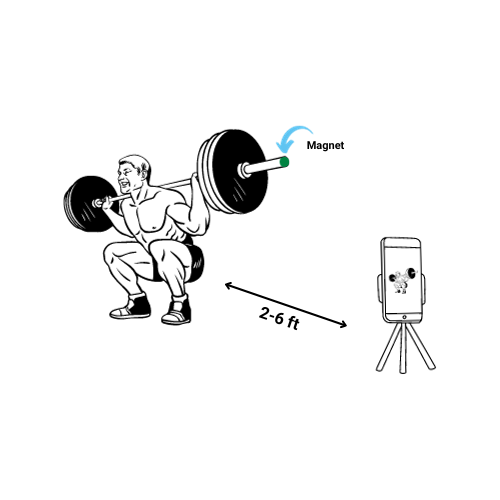
For squats and overhead lifts, TrueRep VBT works best when the camera is raised to be waist height or above. Use a tripod or position your camera on a bench or box.
- ✅ Position your phone within 0º - 30º from the side of the barbell.
- ❌ Do not place your phone at an extreme angle.
Troubleshooting your Device Setup
Our app works like human vision: TrueRep VBT needs to be able to "see" the magnet in order to track your lifts with precision.
Debug Mode
When having trouble with magnet tracking, this should be your first stop! Debug mode allows you to see exactly what your device is seeing. This will allow you to make sure that the magnet is being tracked in your environment as well as the top and bottom range of motion for your exercise.

Position your phone to view the end of the barbell
Placing the phone between 0º - 30º from the end of the bar will give best accuracy.
Keep the barbell and Magnet within the video frame for the entire lift
Recording with the phone too close, too far away, or cutting off a portion of the camera view during a rep will lead to inconsistent data and missed reps.
Position your phone level with the bar during some portion of the movement
For squats, bench press, and cleans, TrueRep VBT works best when your phone is at waist height or above. For snatches, or overhead work, position TrueRep VBT at chest or shoulder height. For deadlifts and rowing, the phone can be anywhere from floor to hip height.
Lit training environment
Avoid bright lights pointing into the lens creating lens-flare, and avoid lifting in dark environments where it is hard to see the magnet.
We have several lighting settings to handle different environments, these can be found on the Settings screen.
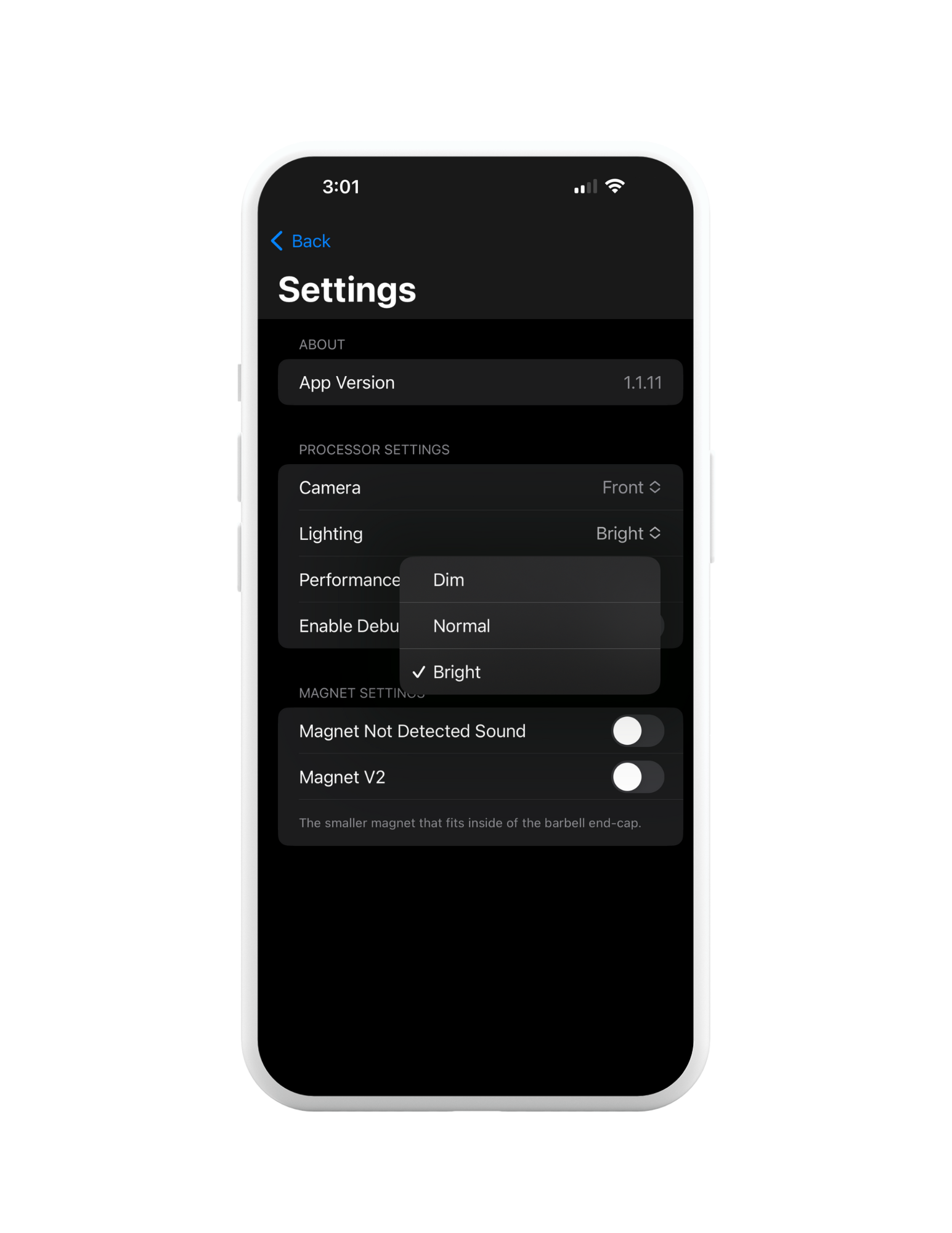
Need further support? Contact our team directly at support@truerep.app